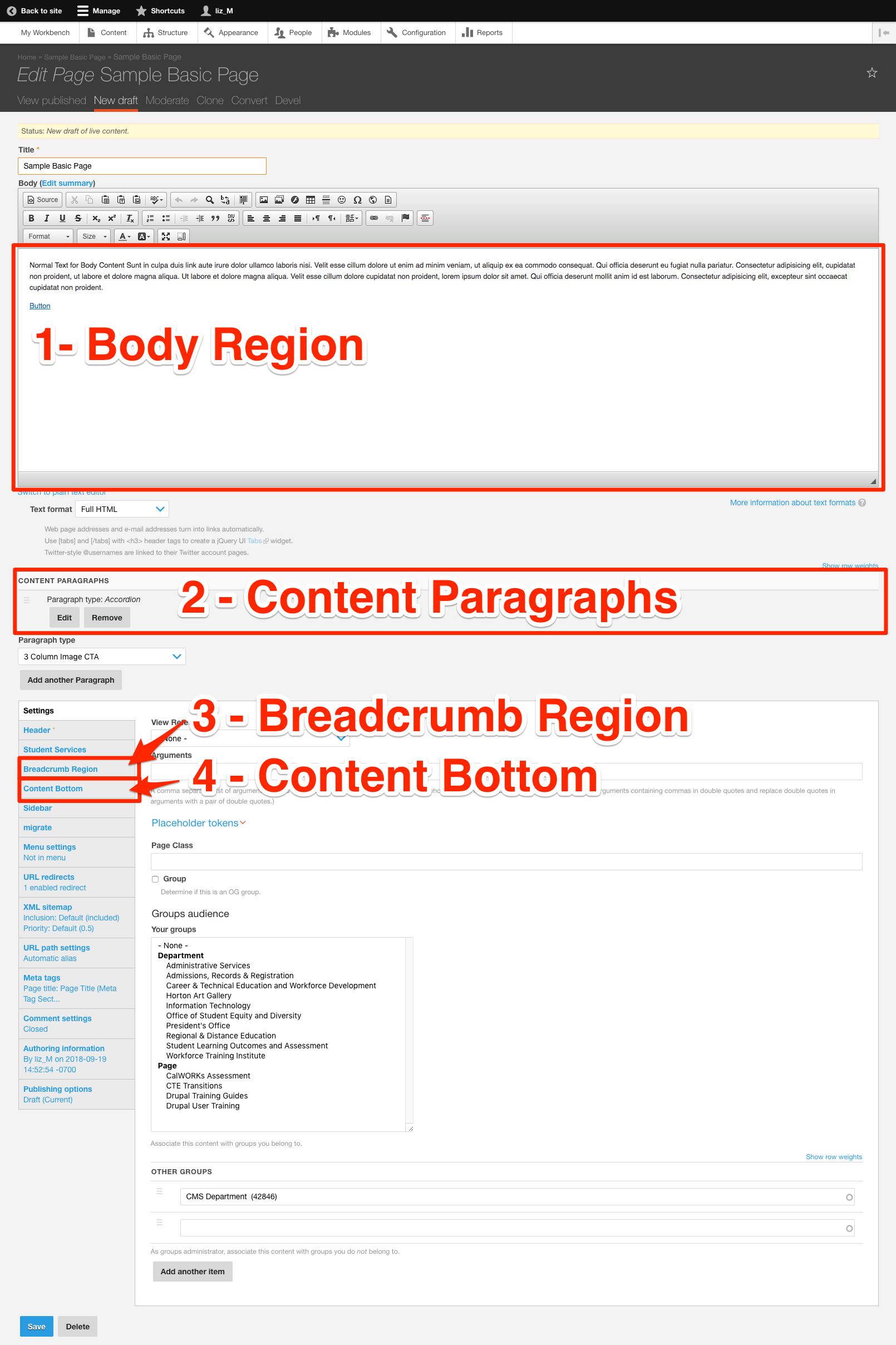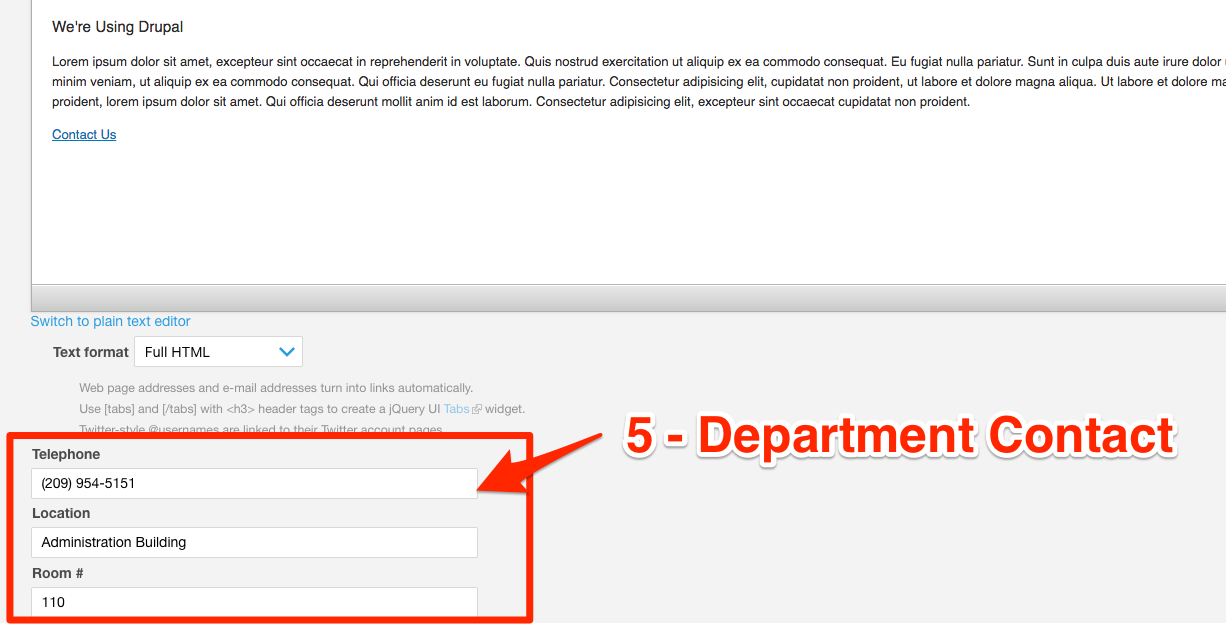Editable Regions
An editable region is an area of a node where you can add content. Each region can be used for different purposes. As a Content Editor, you will have access to the following editable regions:
- Breadcrumb Region - Use for short announcements or main call(s) to action.
- Body Region - The primary place for content
- Content Paragraphs - Use for additional content. These utilize paragraphs to help with the layout and style of a node.
- Content Bottom - Use for additional content.These utilize paragraphs to help with the layout and style of a node, and they span the entire width of the node.
- Department Contact - Only available in the Department Content Type and displays the contact information for a department.
Locating Editable Regions - Live Site
Before editing, sometimes it's easiest to look for content on the live site to identify which region it's located in. On the live site, editable regions appear in the following places:
- Breadcrumb Region: Below the header image (if there is one) and above the content of a page and side navigation.
- Body Region: This is the main content area. If it contains content, it will appear right under the title of the page (if no header image), breadcrumb region and/or header image (if it has one).
- Content Paragraphs: Content Paragraphs appear under the Body Region. They will often use paragraphs and/or different styles (i.e. grey backgrounds). There may be multiple paragraphs.
- Content Bottom: Content Bottom appears below all other regions and the side navigation (whichever is longer). It is the only region that goes full-width (i.e does not stop at the side navigation). Content Bottom generally uses different types of paragraphs and/or styles to display information.
- Department Contact: The Department Contact only appears on a Department page and will appear under the header image, to the right of the page.
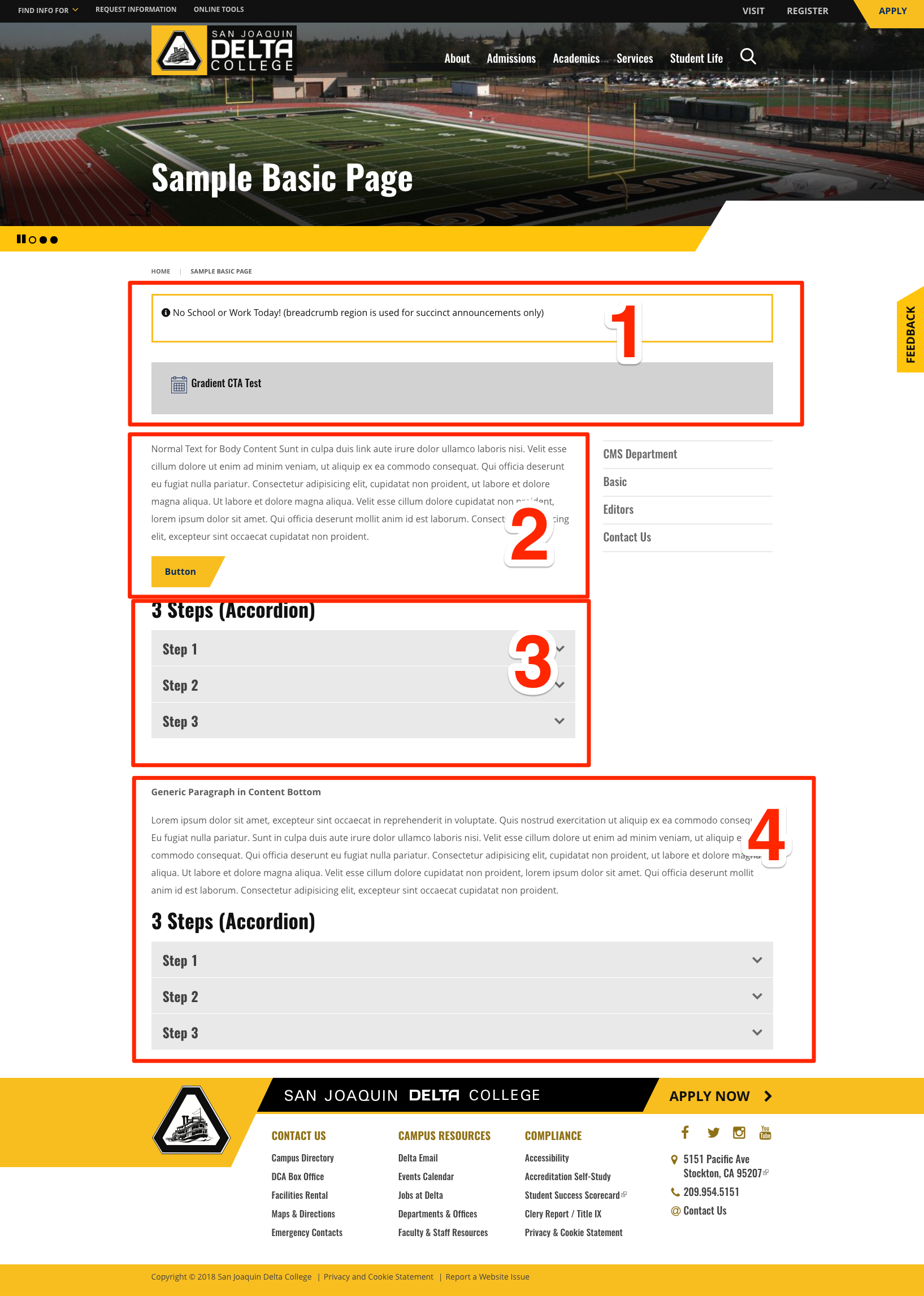
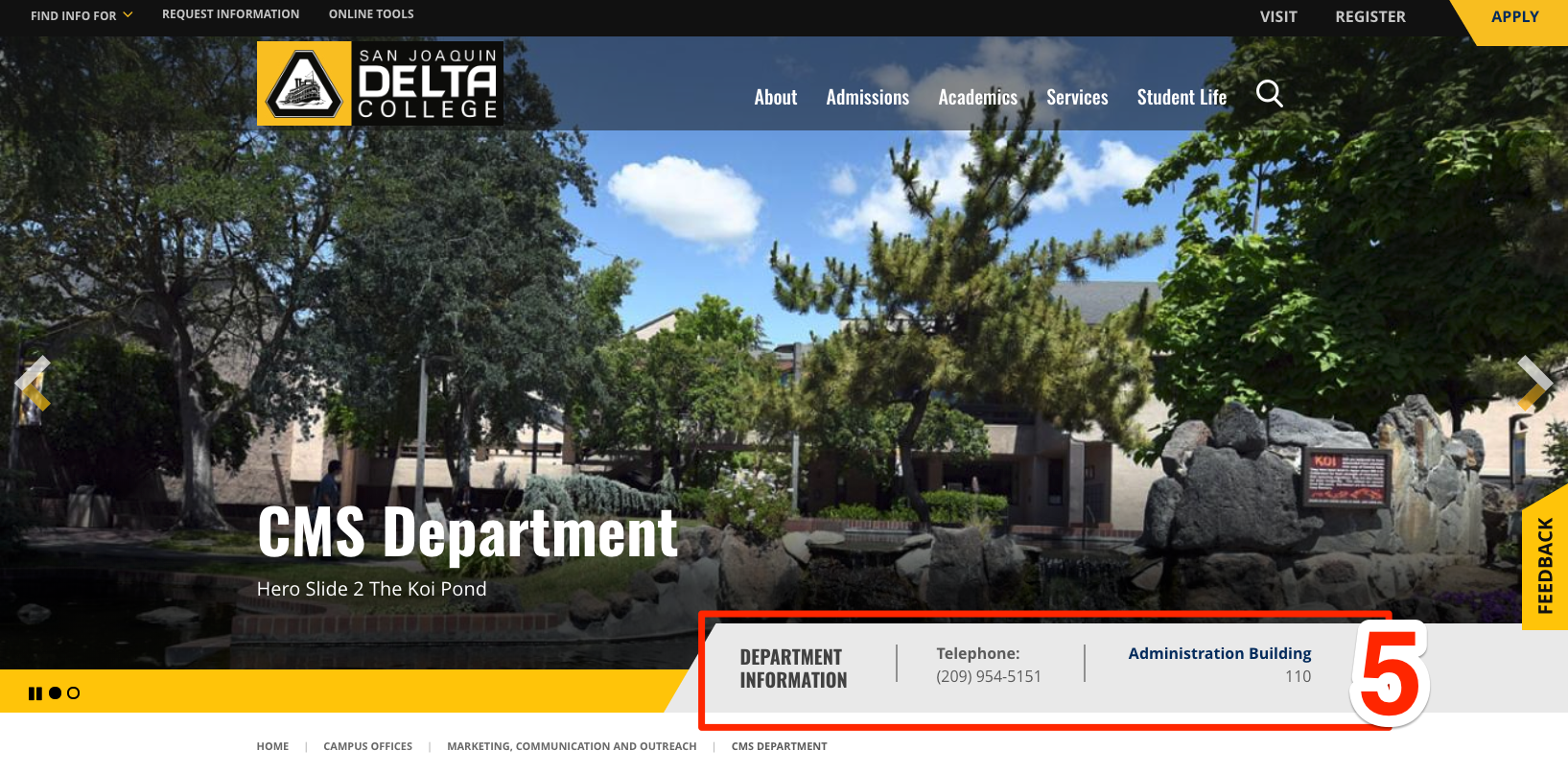
Locating Editable Regions in Drupal
Each editable region is located in different places when editing a node in Drupal. Once you know which region you're looking for, use the tools below to find the Editable region in Drupal.
- Breadcrumb Region: The Breadcrumb Region is located in the Tabs area of a node in Drupal. Scroll down and click on the Breadcrumb Region tab. From there you will see the existing paragraphs that you can edit. The Breadcrumb Region is limited to Generic Paragraphs or Gradient CTAs.
- Body Region: The Body Region is located at the top of the node, below the page title. It is a single generic paragraph and will always be expanded to edit. You can not add paragraphs to the Body Region.
- Content Paragraphs: Content Paragraphs will be located below under the Body Region. Content Paragraphs can use multiple paragraph types and are not limited by content type. (Note: If editing a Department Content Type, the Content Paragraphs will be located under the Department Contact - see item #5)
- Content Bottom: The Content Bottom region is located in the tabs area of a node in Drupal. Scroll down and click on the Content Bottom tab. From there you will see the existing paragraphs that you can edit. Content Bottom can use multiple paragraph types and are not limited by content type.
- Department Contact (Department Content Type Only): The Department Contact appears under the Body Region on the Department Content Type. There are text fields to edit the telephone number, office building and office room number for a department.