Official Transcripts
Ways to Request Your Official Transcripts
Online
Online
If you don't have access to MyDelta, you may order a transcript through Parchment.
To place your order outside of MyDelta, please click on the button below to start the process.
Start Transcript Order Process
MyDelta Portal
MyDelta Portal
You can order an official transcript through MyDelta Under Academic Records on the Student MyDelta Portal homepage.
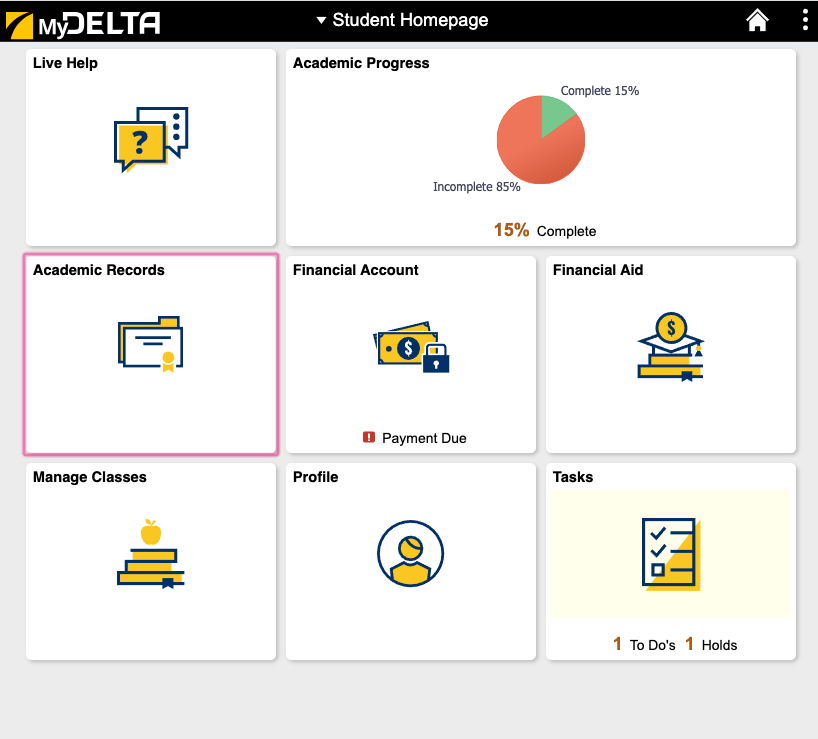
Need help navigating how to order an official transcript? Click here for Step-by-Step Instructions.
Need to activate your MyDelta log in? Complete the Activate MyDelta Login Request Form.
Login to MyDelta
An Official Transcript is an official document of the courses you have taken at San Joaquin Delta College. Official Transcripts show the final grades, degrees, and certificates received. Grades from other schools are not reflected on an official Delta College transcript. Official transcripts bear the seal of the college and the signature of the designated college official.
Requests for verification of grade-point-averages, previous term enrollment, degrees, certificates, and graduation information are fulfilled through request of an official transcript. This type of information is commonly requested by insurance carriers, prospective employers, etc. If you are looking a verification of enrollment for the current semester, please see our Verification of Enrollment page.
Fees
Cost is $10.00 per transcript, plus shipping if a printed version is requested. Shipping charges are:
- 1st Class Mail (Standard USPS): $2.30 per transcript
- USPS International: $5.25 per transcript
- Domestic Federal Express Overnight: $30.00 per transcript
- International Federal Express: $55.00 per transcript
Free Transcripts
Each student is entitled to two free transcripts. When ordering online, please indicate that the transcript is one (1) of the two (2) free transcripts you are entitled to.
Things to keep in mind before ordering your transcripts:
- You will need to know your MyDelta ID or SSN to order your transcripts through the online service. (If you log into MyDelta, this information will be pre-populated)
- Transcripts requests are not held for posting of grades, degrees, or certificates. Therefore, if you wish to request a transcript that shows a degree or certificate, or final grades for a specific semester, it is your responsibility to ensure that this information has been posted before requesting a transcript. Final grades can be checked by logging into MyDelta and viewing the academic history. Additionally, you are notified at your Delta College e-mail address when degree(s) and/or certificate(s) have been posted.
Still have questions about your order?
The best first step is to log into your Parchment account, then visit the Parchment Help Center. You can also engage with ParchieBot, an intelligent chat function designed to answer your questions and provide order information or from the Parchment Help Center, you can submit a web case for support or contact a Learner Support Representative for assistance. The Support Team is available Monday - Friday, 8am - 8pm ET.






