Change My Password
Email and Computer / Network Passwords
We're now using MyDeltaDashboard (Okta) to provide secure identity management with Single Sign-On.
- Go to deltacollege.okta.com
- Log in with your current email address and password
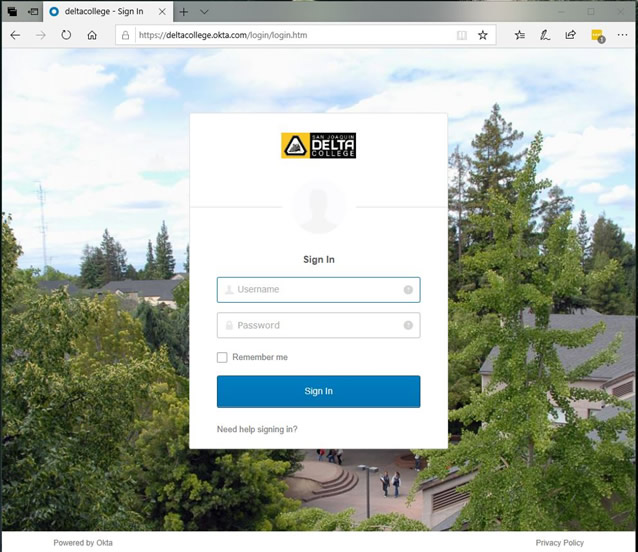
- Click on you name at the top right to get the dropdown menu. Then click on Settings.
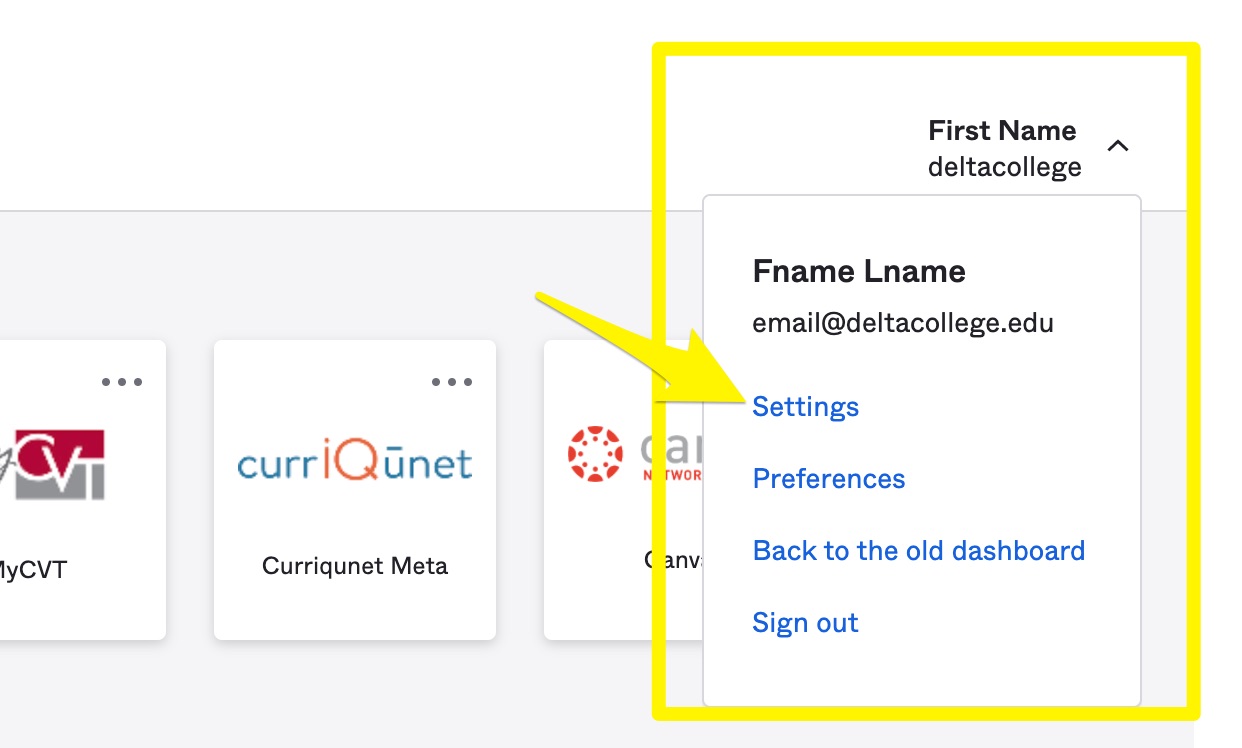
- You will see a change password section.
- Type in your current password, then a new password twice.
- Make sure to follow the password requirements.
- Click on Change Password button to change it.
- It may take up to 2 minutes before your password is changed in Office 365.






