Solving "Impossible" Differential Equations with Mathematica
(continued from last page...)
Mathematica should have told you the following when you asked for the syntax of NDSolve:
?NDSolve
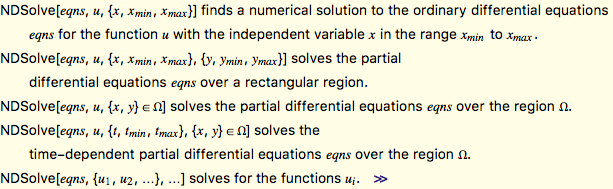
We'll be using the first of the available forms of the command. If you can remember the DSolve command that we learned earlier, you have probably noticed that the syntax of NDSolve is almost the same! The main difference is that it is now necessary to specify a domain upon which the x-value is restricted in the form {x, xmin, xmax}. This makes sense if you remember how we described the form of a numerical solution in the Introduction. Recall that a numerical solution is merely a set of points lying on or near the actual solution. If we were to seek a solution that stretched across the entire real number line then we would need an infinite number of points to cover the domain. Clearly this is impossible, so the restricted domain becomes necessary.
We will now go look at our first example of using this command...







