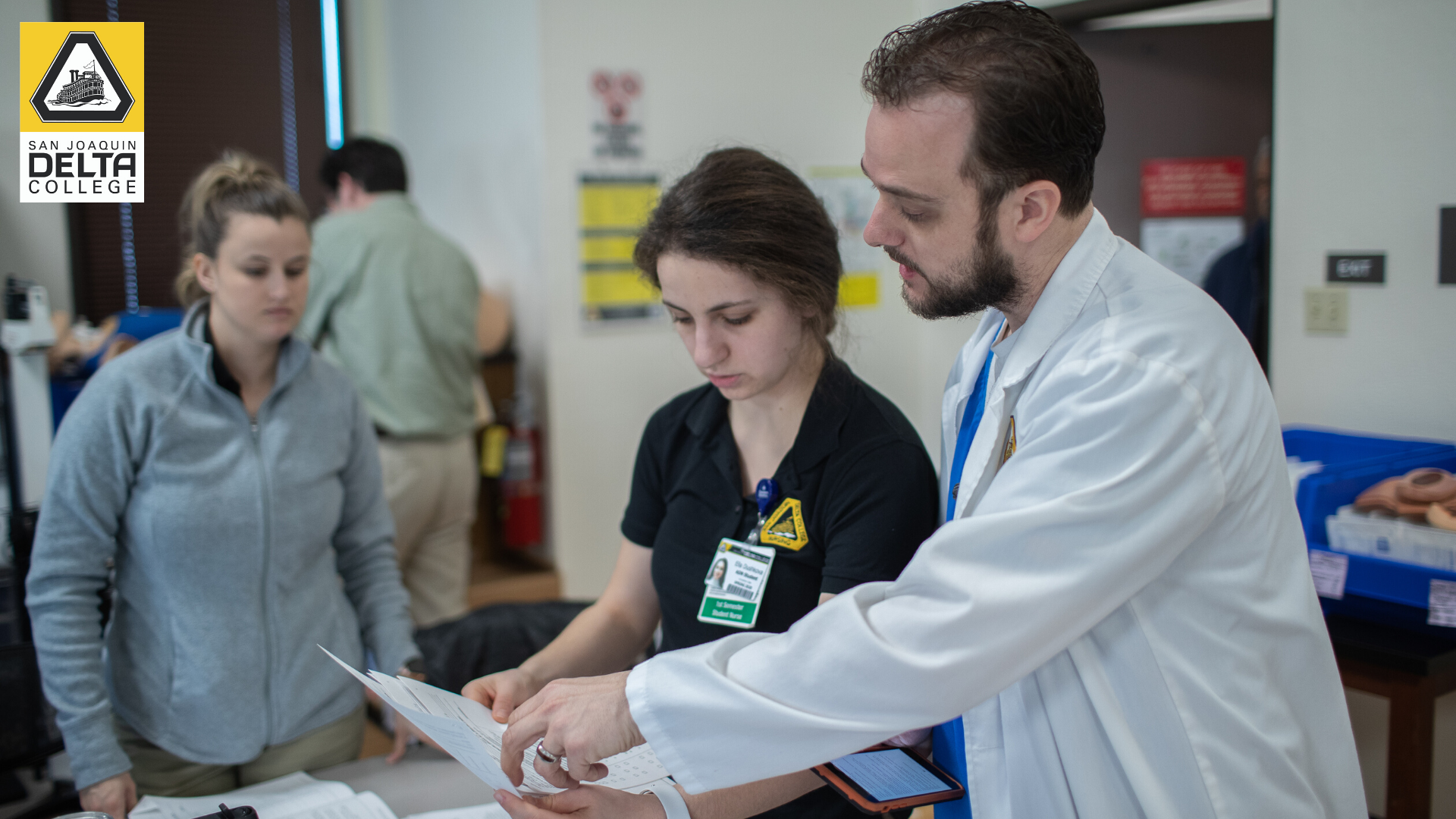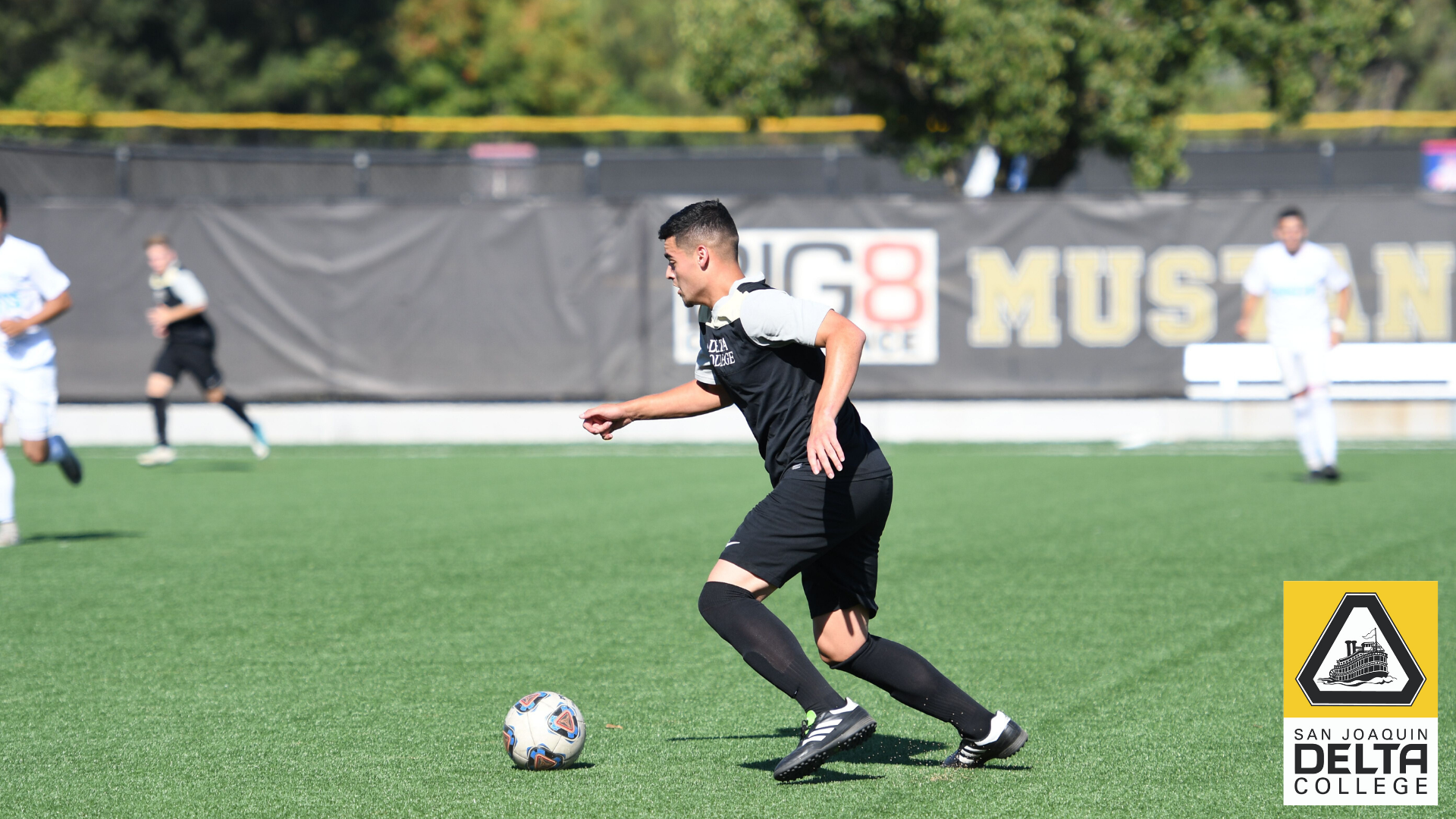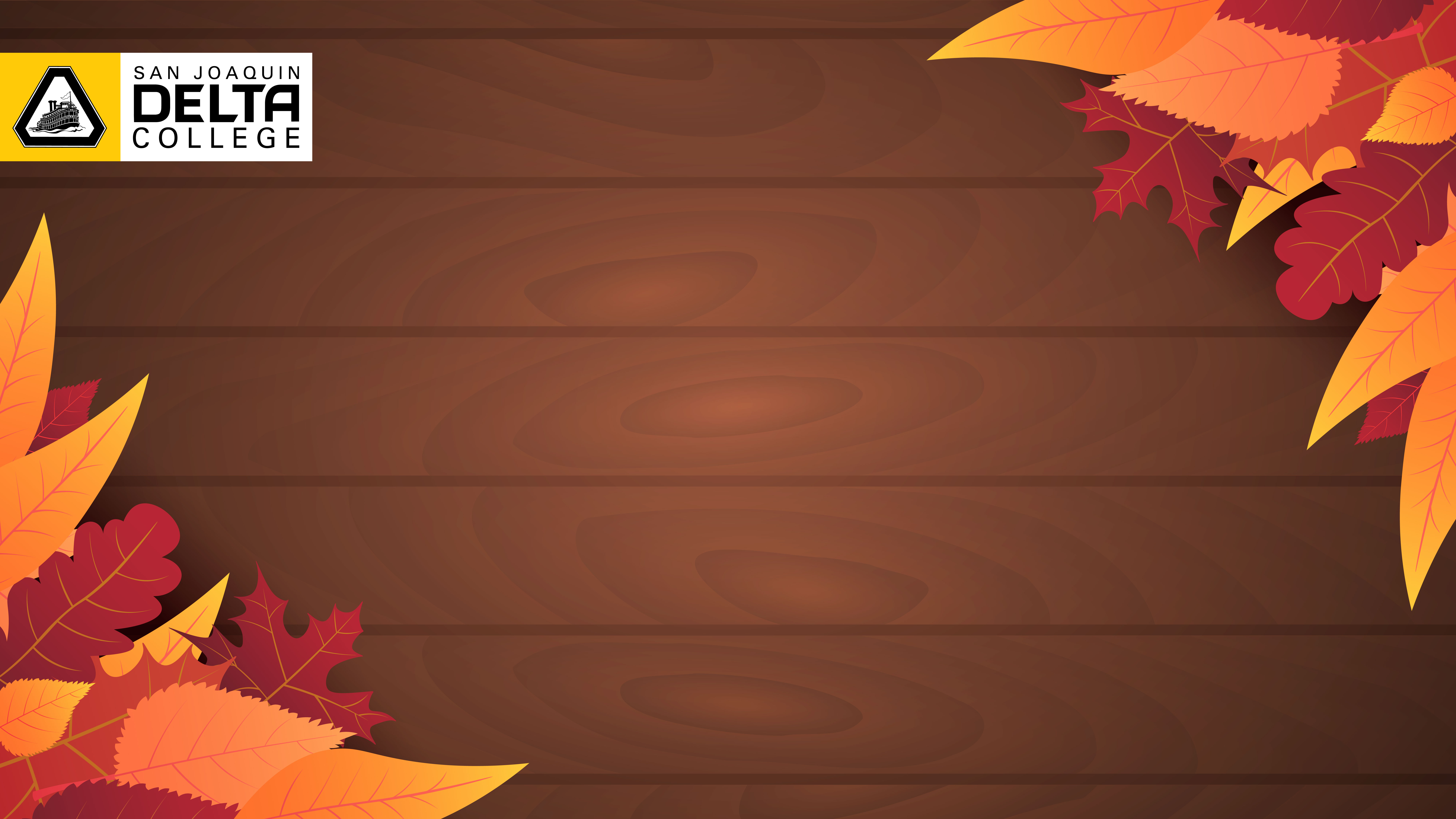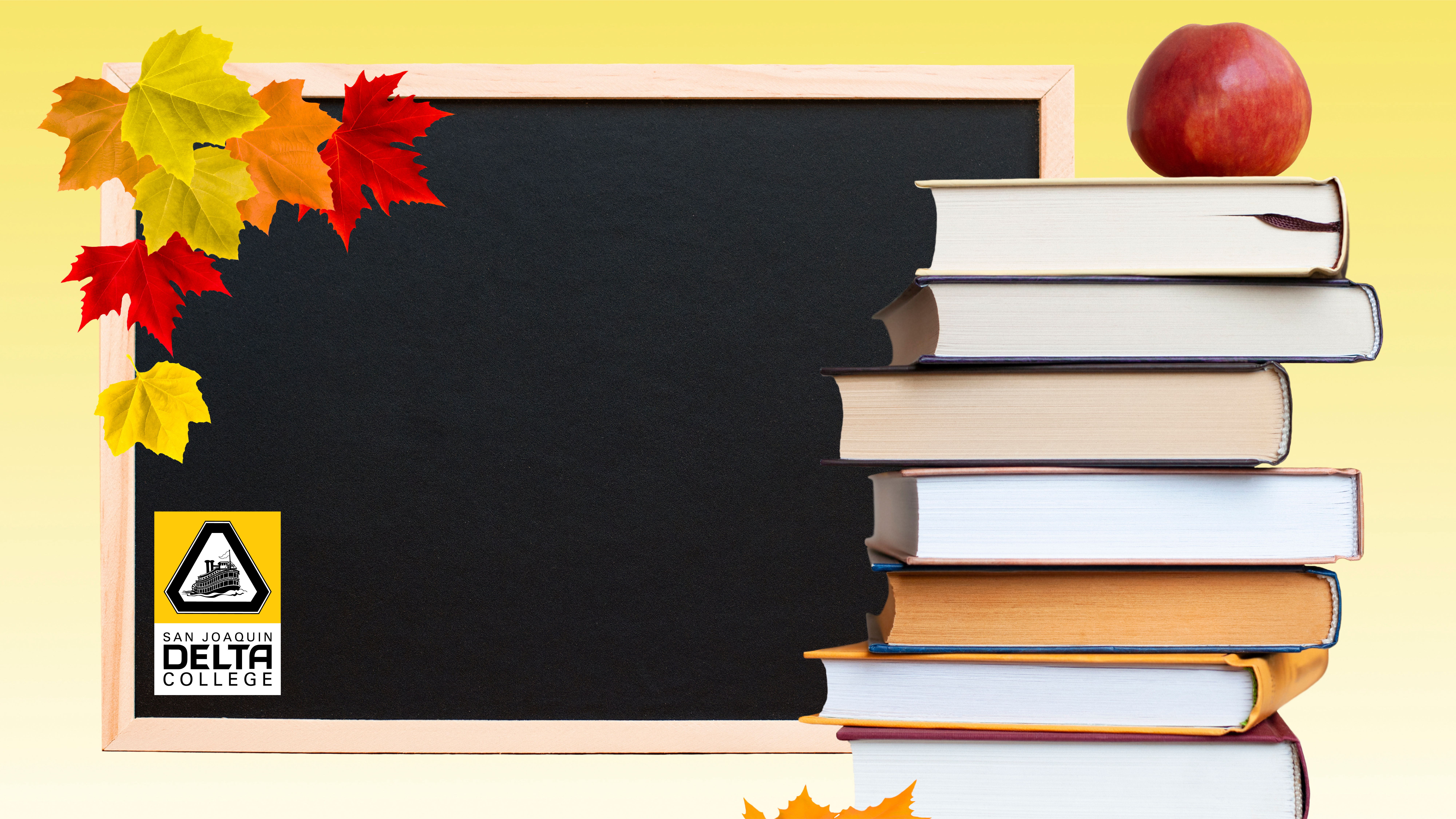Zoom Backgrounds
Transform your home office, kitchen, living room, or wherever you have set up your workspace and show your Delta support by adding a virtual background to your Zoom meetings. You can be somewhere new on campus every day of the week. We continue to add photos so please be sure to check back on this page for new virtual backgrounds to share in your next meeting!
To download, just right click and select "Save image as..."
Need more information on how to add a Zoom background? Visit Zoom's instructions on how to change your virtual background.