View Required Textbooks for a Course
Prior to registering, you can view the required textbooks for a class from Class Search and Enroll. After you have registered for a class, you can also see the required textbooks from View My Classes.
View Textbooks for Classes You Are Enrolled In
- Log in to MyDelta
- From your MyDelta homepage, click the Manage Classes icon.
- Click on View My Classes from the left sidebar menu.
- Select the term you want to view classes for.
- Under the course listing, click on the row of the class you wish to view.
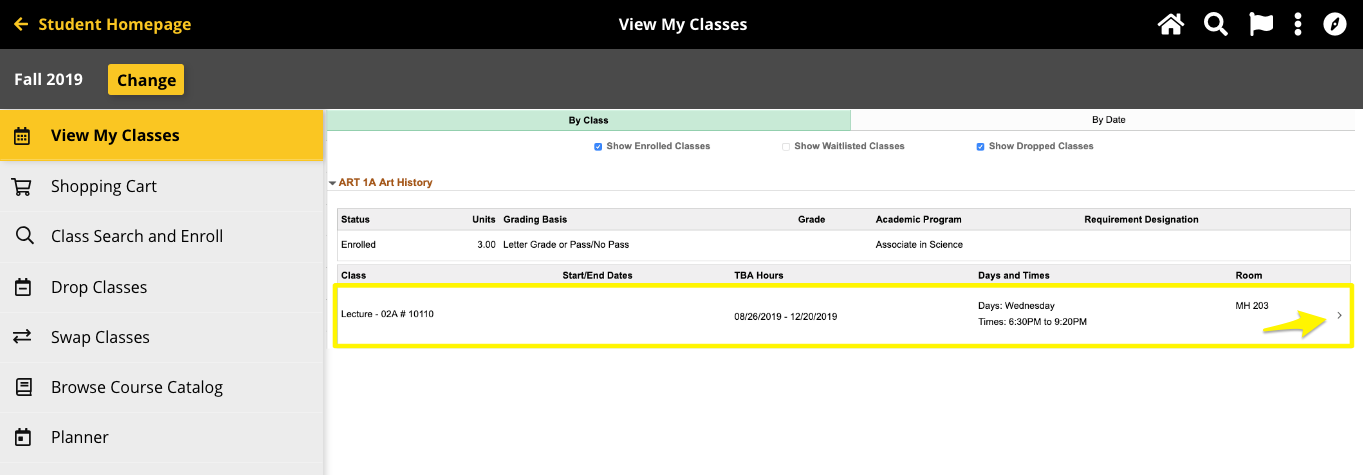
- Click on the Textbook/Other Information Tab
- If required textbooks are available for the class, you will see a Purchase Textbook button. Click on the button.
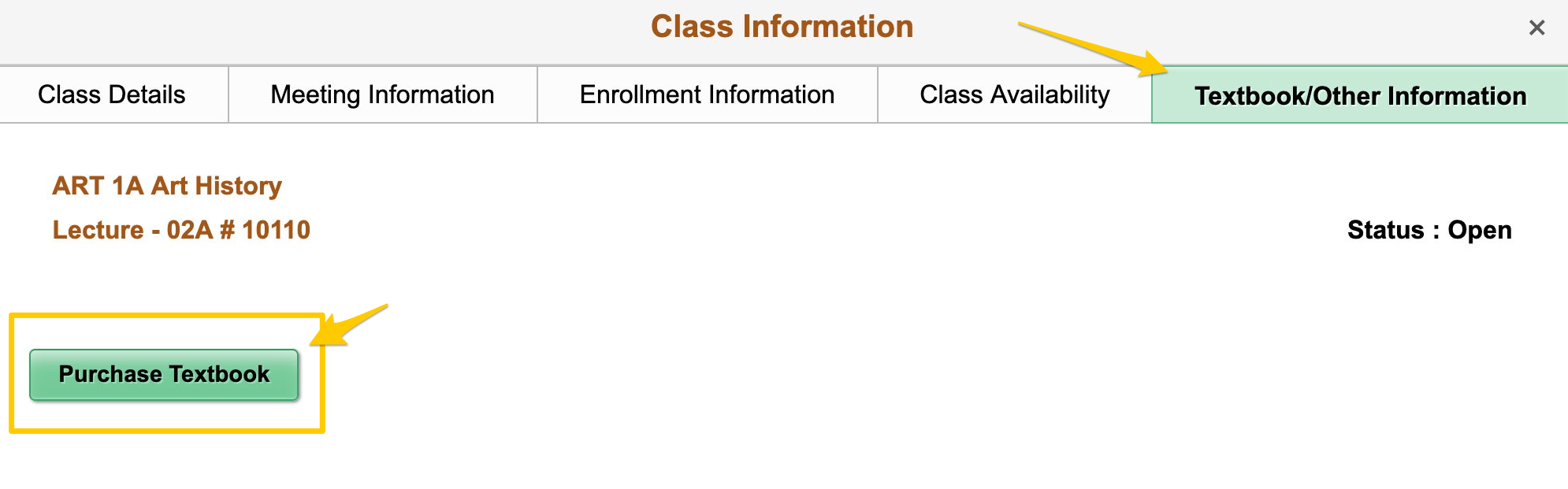
- This will open the Delta College Bookstore page for your class.
View Textbooks From Class Search and Enroll
- Log in to MyDelta
- From your MyDelta homepage, click the Manage Classes icon.
- Click on Class Search and Enroll from the left sidebar menu.
- Use the search to find the course you want to see textbooks for.
- Once viewing the course, click on the link under Class to open additional information about the class
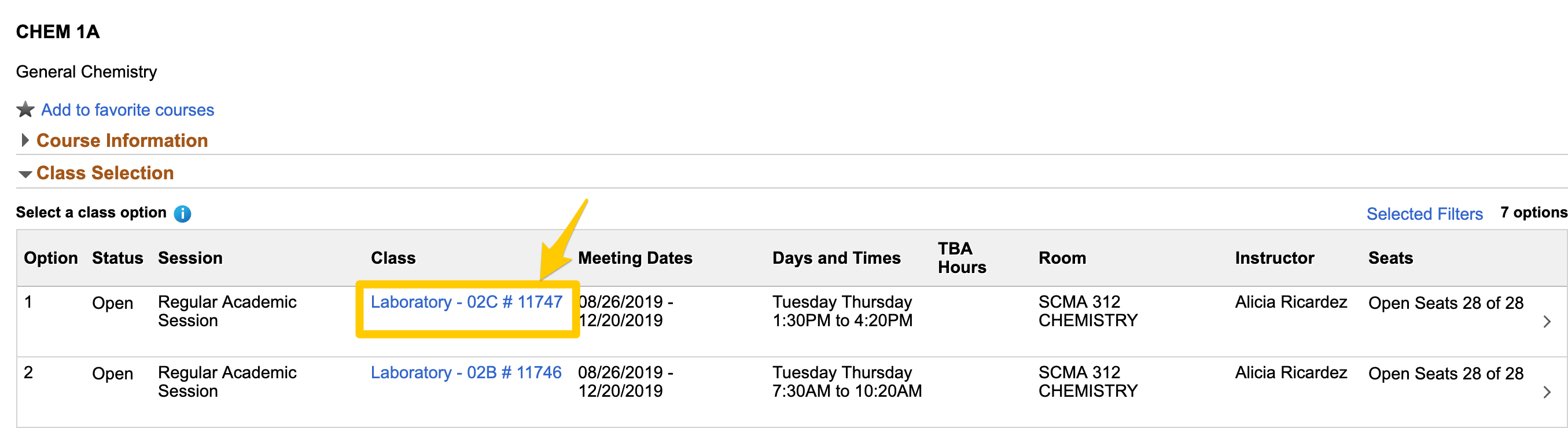
- Click on the Textbook/Other Information Tab
- If required textbooks are available for the class, you will see a Purchase Textbook button. Click on the button.
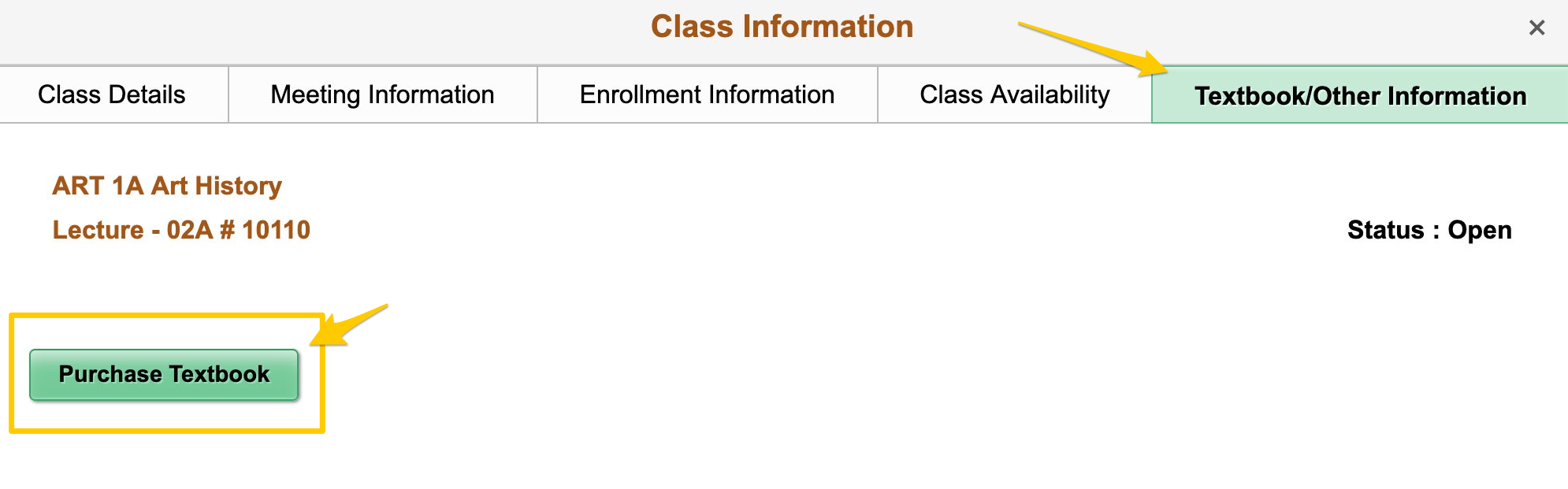
- This will open the Delta College Bookstore page for the class which displays textbook information.






