Make a Payment
Making online payments just got much easier! Simply log on to MyDelta and click on the "Make a Payment" tile.
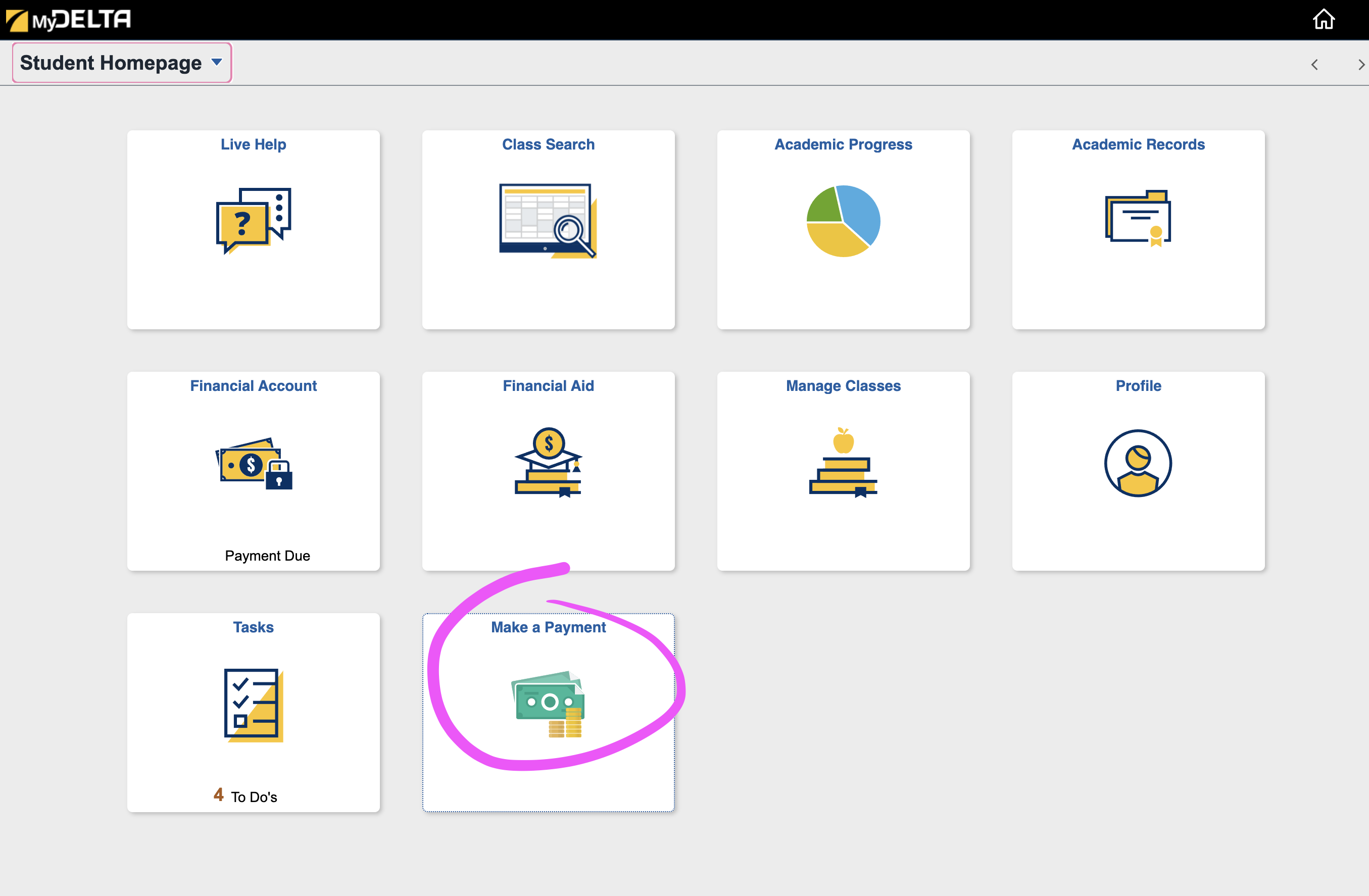
You'll then need to sign in using your Okta login.
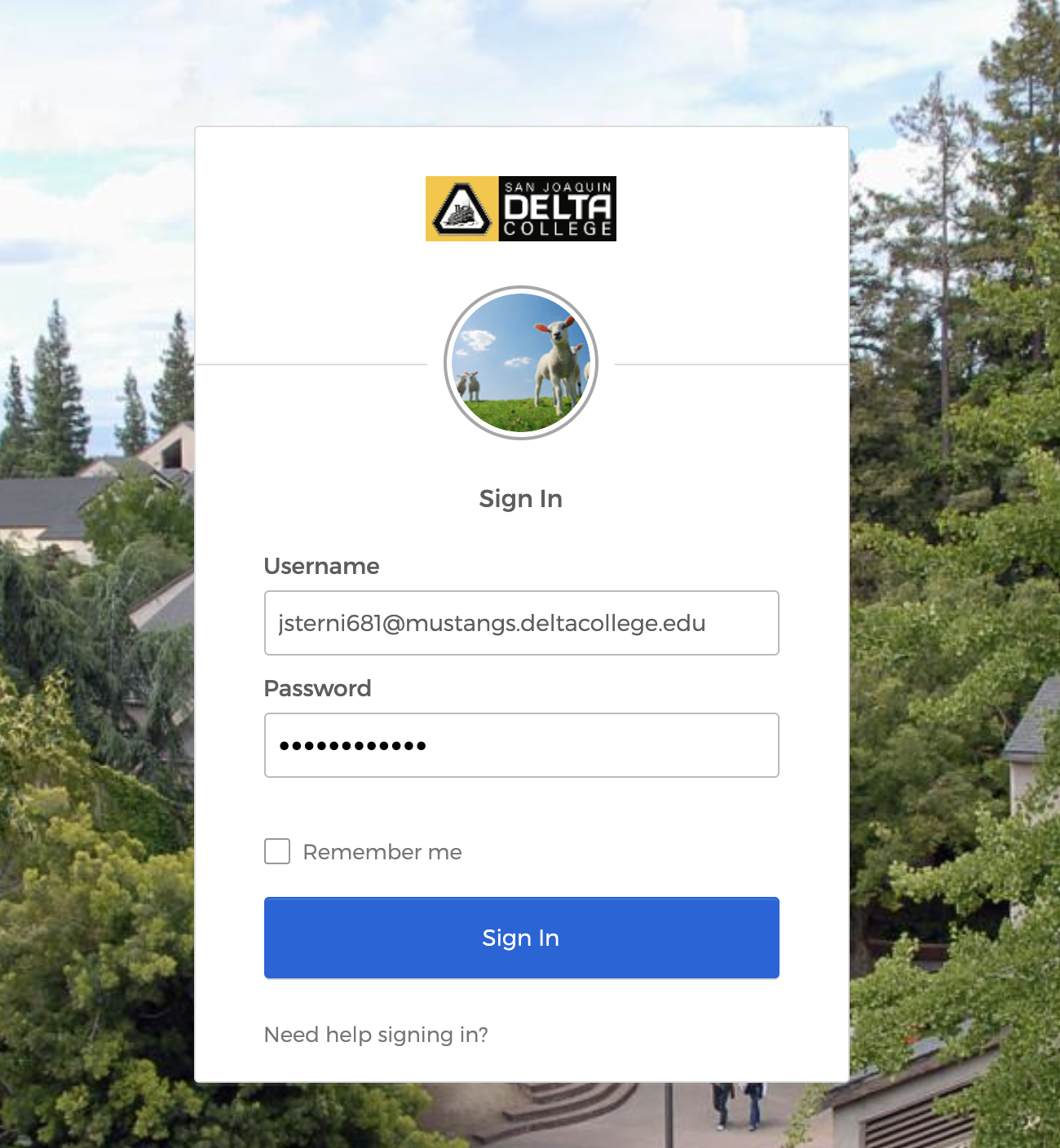
After logging Follow the directions to make a payment.
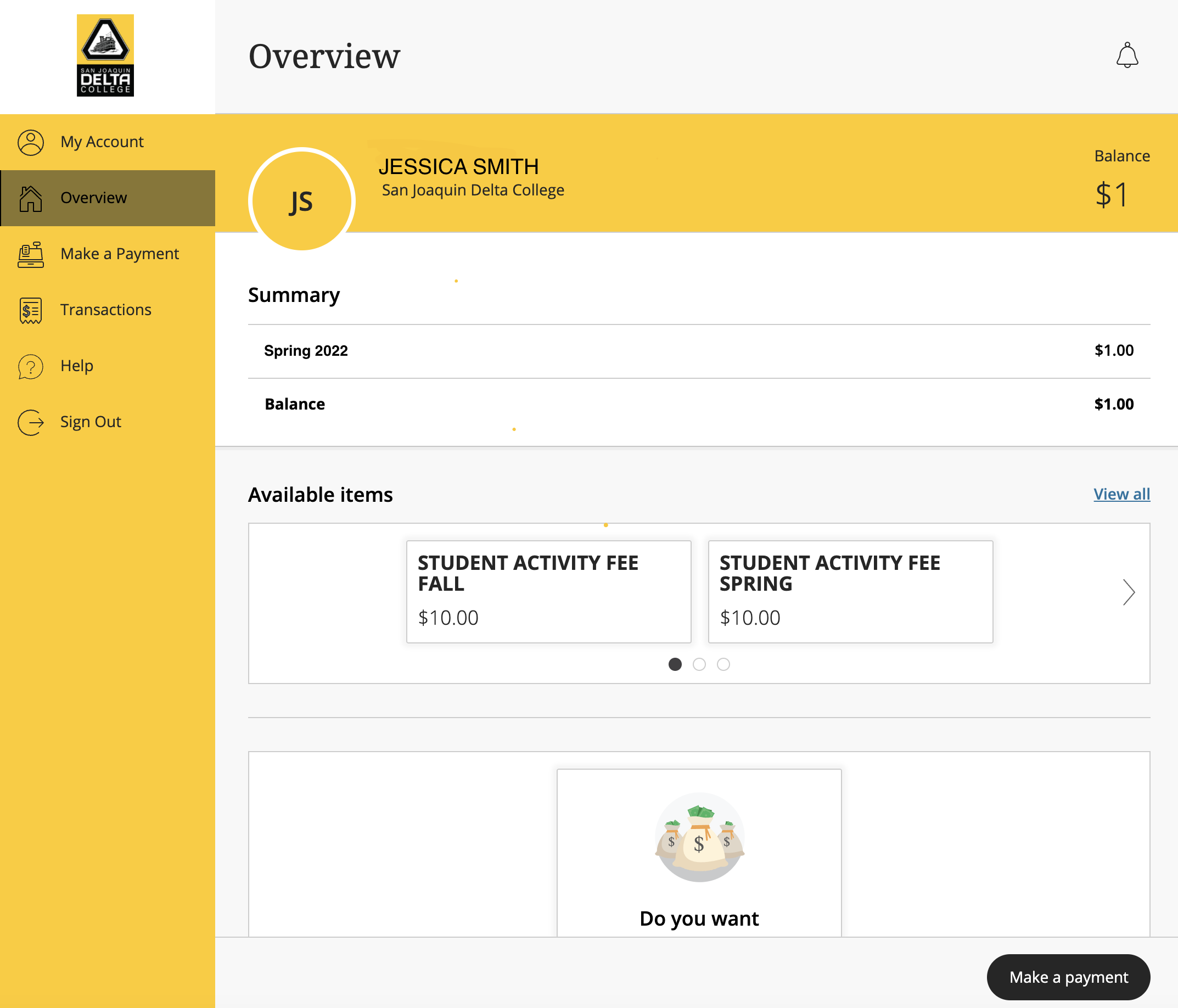
You can use a credit or debit card. If needed, you can even send a request to another person to make the payment on your behalf. You can also use this system to opt into the student activities fee.
Thank you for your patience as we worked to improve online payments at Delta College!






