Solving Differential Equations with Mathematica's Solver
(continued from last page...)
Assuming that you made no mistakes, (and it would be pretty hard to do so given that all you had to do was type seven letters and hit [ENTER]), you should have gotten an output from Mathematica that looked something like the following:
?DSolve
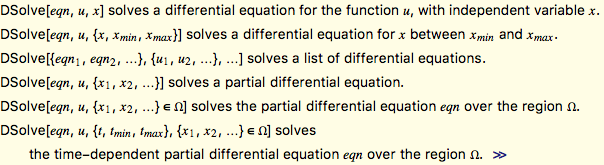
Notice that this description of DSolve tells us that there are actually six ways that the command can be used:
In this class we will only use the first and third of these choices. "DSolve[eqn,u,x]" tells us how to solve a single differential equation, whereas "DSolve[{eqn1,eqn2,…},{u1,u1,…},…]" is the command we'd use to solve a system of differential equations. We haven't even done systems in class yet, so we'll stick to single equations for a while.
Anyway, let's get started on giving DSolve a work-out. We'll see how it handles some basic first-order problems you might encounter on a typical early exam in this course.
So, moving on...







